How to check your property tax online in Jamaica

TAX ADMINISTRATION JAMAICA
- PCJ Building (4th Floor) 36 Trafalgar Road, Kgn 10
- 876-922-5905
- www.jamaicatax.gov.jm
- communications@taj.gov.jm
Property Tax Query
This Property Tax Online Query facility allows you to view your property tax obligations, payments and outstanding amounts over seven years. After viewing, you may proceed to make payments by logging on to the TAJ Portal.
STEP 1:
Go to Tax Administration Jamaica (TAJ) website at jamaicatax.gov.jm. on the home page Click Property Tax Query.
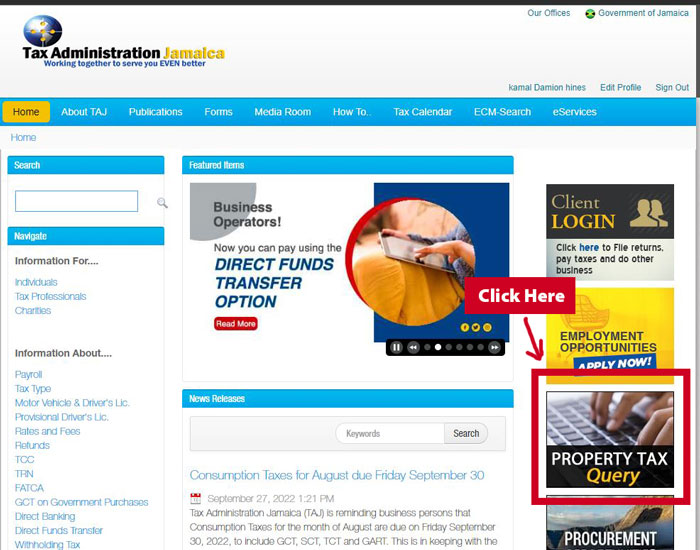
STEP 2:
- NLA contact Infomation:
- 876.750.5263
- 876.946.5263
- asknla @ nla.gov.jm
- 8 Ardenne Road Kingston 10
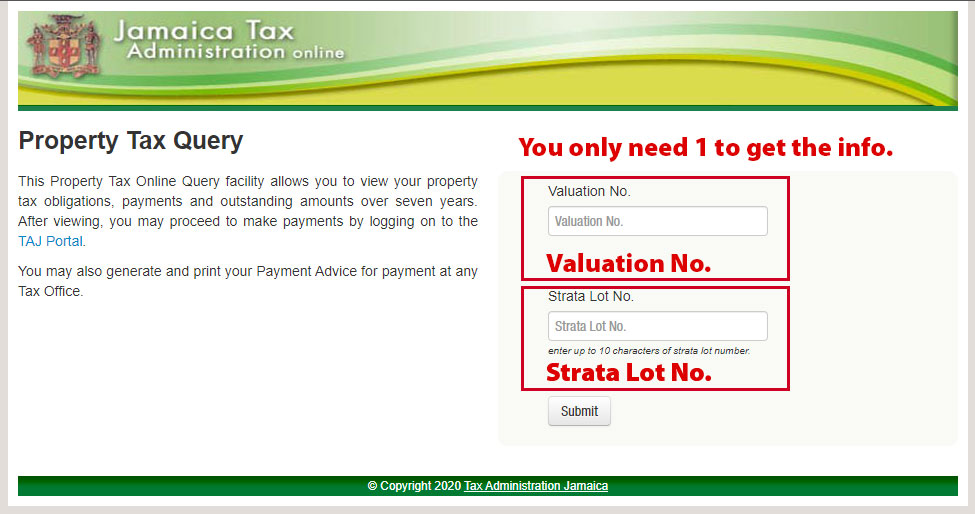
STEP 3:
Once you have received Valuation No. or your Strata Lot No. and submit it you will see a page like the one below with your pass 7 years of Tax history.
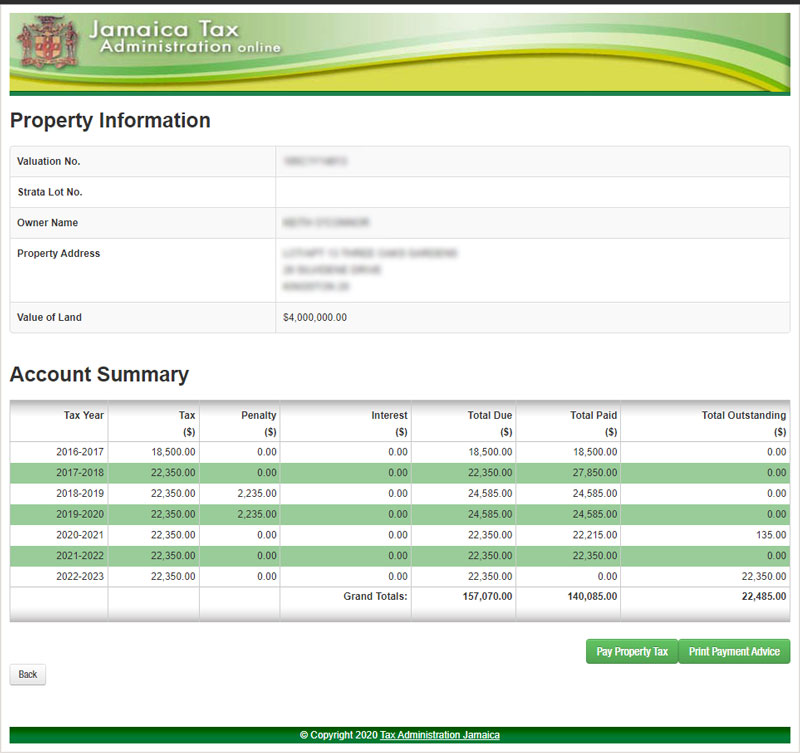

Property Tax, commonly referred to as Land Tax is levied on a person in possession of land such as the owner, occupier or mortgagee. Revenue from Property Tax is used to fund property related services such as the collection of garbage, expansion and maintenance of street lighting, community infrastructure and civic improvements, repairs to fire stations and rehabilitation of the parochial road network.