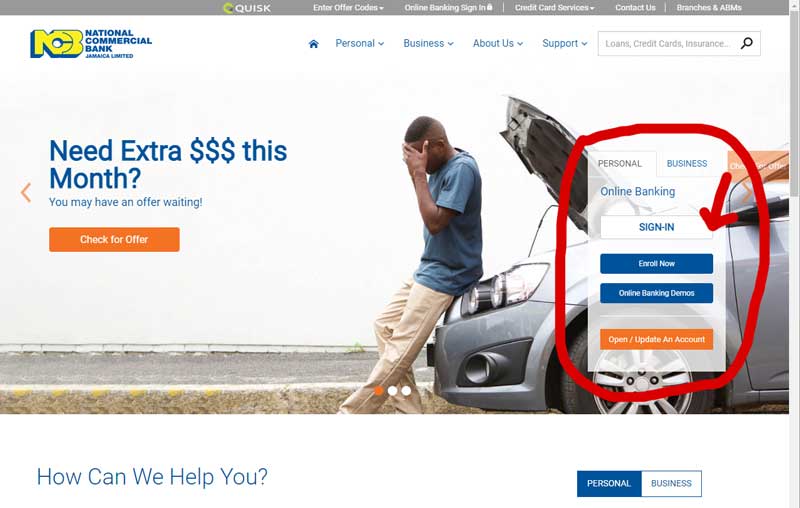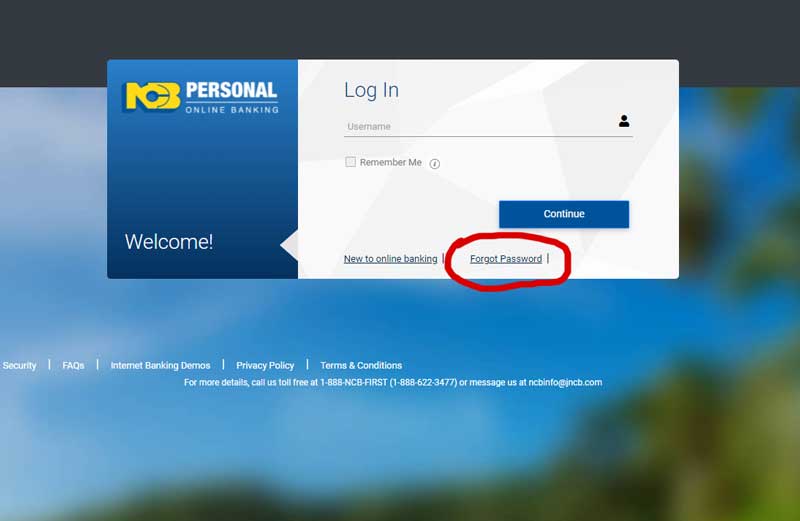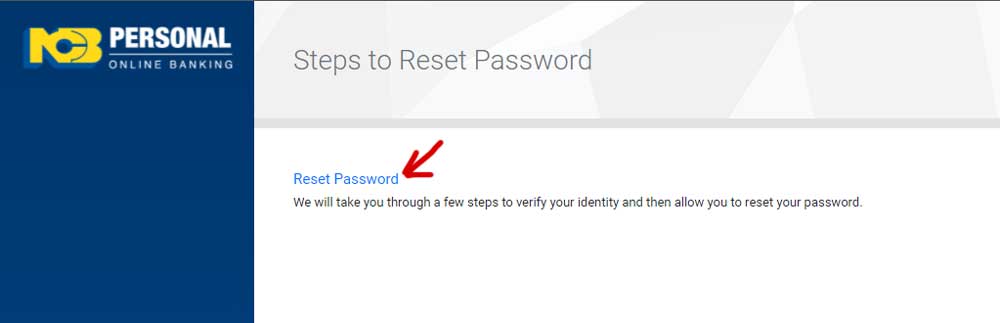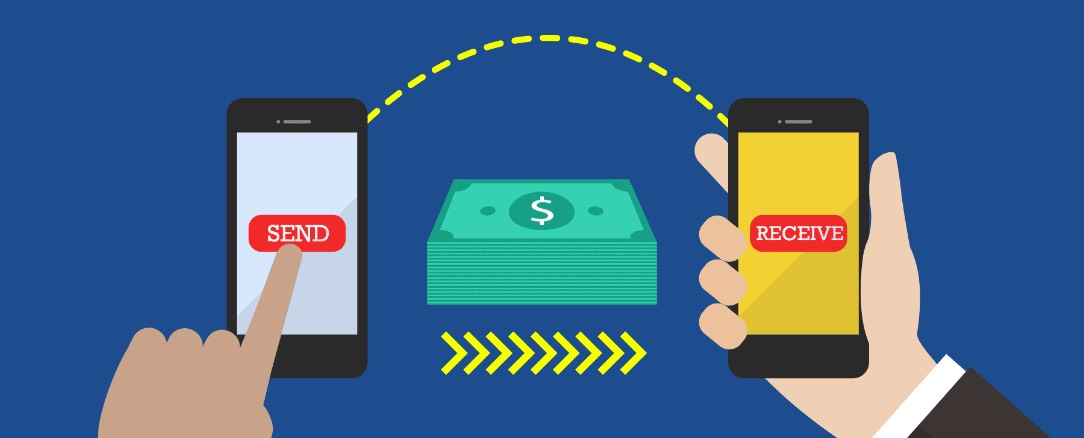How to change your NCB online banking password

Head Office
- 32 Trafalgar Road Kingston , Jamaica
- BRANCH SERVICES OR CUSTOMER CARE
- 876-929-4622
- CUSTOMER CARE
- 888-622-3477
In order to reset are change your NCB Online Password, here is what your will need.
- Username
- RSA Token
- Your debit card – specifically the last 4 digits on the card
If you are having trouble with this information contact our:
- Business Banker
- Relationship Manager
- 24 hour Customer Care Centre
Here is the contact details: (888) 622-3477 or branch services at
876-929-4622
Once you have all the required information you can reset your password via our website at www.jncb.com
STEP 1:
Go to the National Commercial Bank Jamaica Limited (NCB) website at www.jncb.com
STEP 4:
Now enter your username and the last 4 digits on your debit card. When done press the next button, at the bottom right corner of your browser.

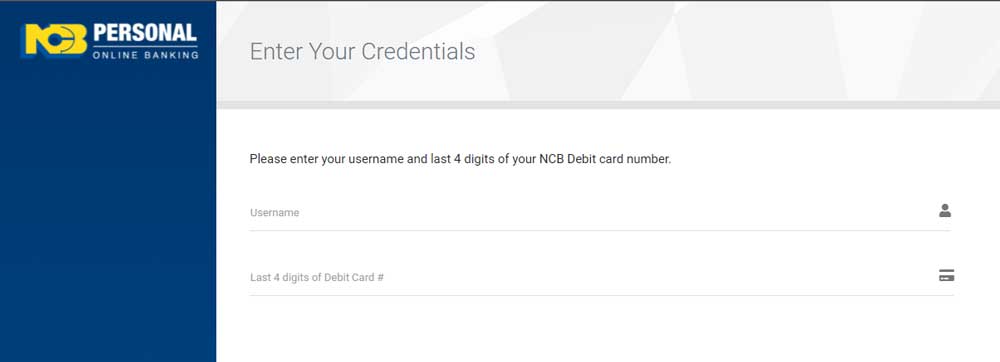
STEP 5:
Now enter your 6 digit RSA number in the field that says “Enter Token Code”

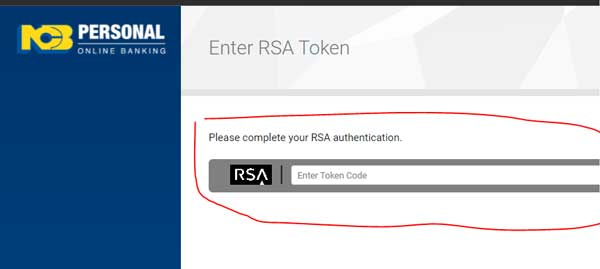
STEP 6:
Finally, enter your new PASSWORD, ensure to read carefully the instructions in the light blue box. When finish press the SUBMIT button to the bottom right corner.
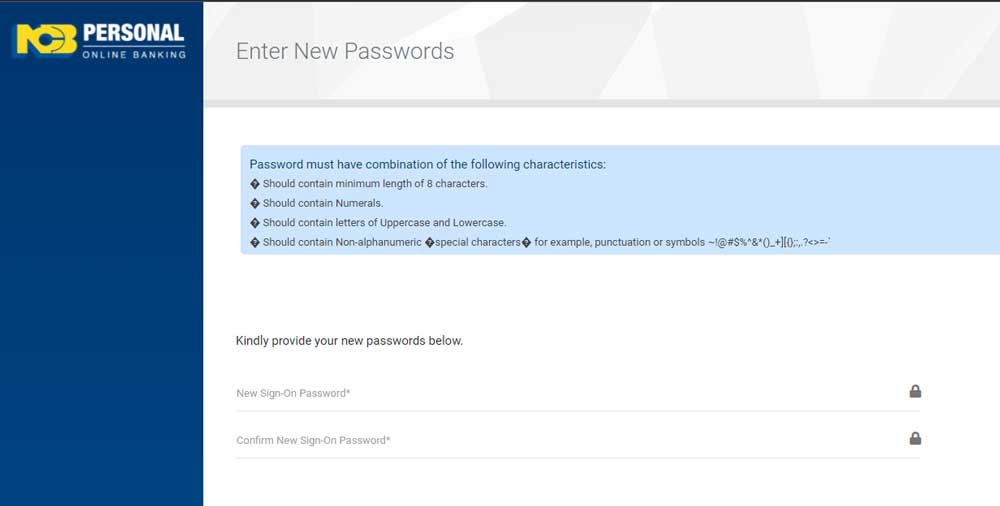
Need assistance resetting your password for NCB Business Online? Watch this step by step tutorial on how to do so.
- Reset NCB Online Banking password
- NCB Online Banking SIGN IN
- How to reset my NCB Online account
- How do i reset my NCB username and password
- Reset Online Banking password
- NCB Online Banking sign up
- NCB online login
- www.jncb.com online banking