How to pay a traffic ticket online in Jamaica
Step 1:
Go to Tax Administration Jamaica (TAJ) website at www.jamaicatax.gov.jm.
LOGIN: On the home page of the website www.jamaicatax.gov.jm click on the
Login tab or the Client Login mini banner ad on the right side of the page.
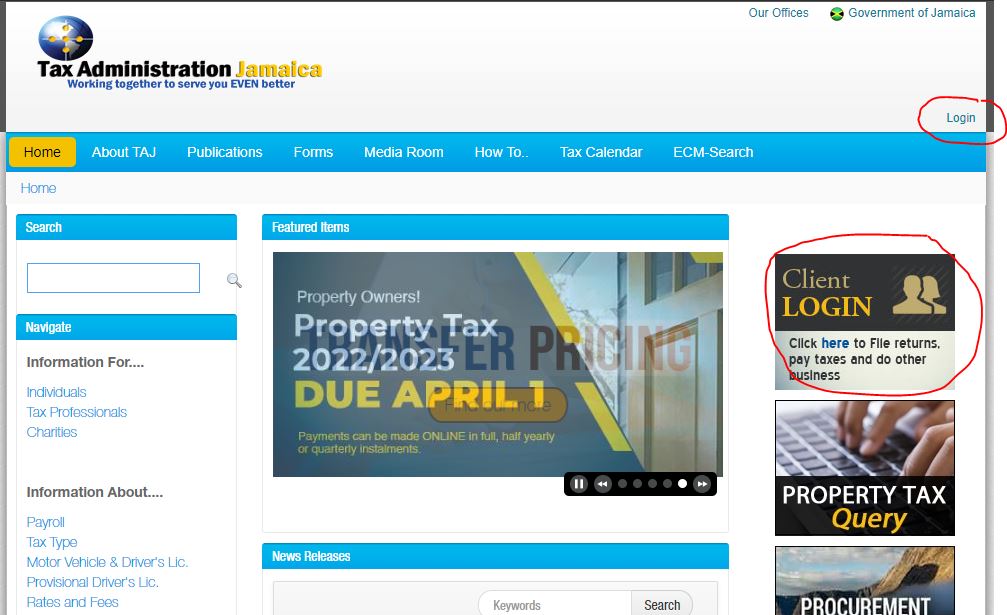
Step 2:
SIGN IN: Enter username and password, if you already have an account to make
payment. If you DO NOT have a login, create an account to make payment (follow
instructions carefully)
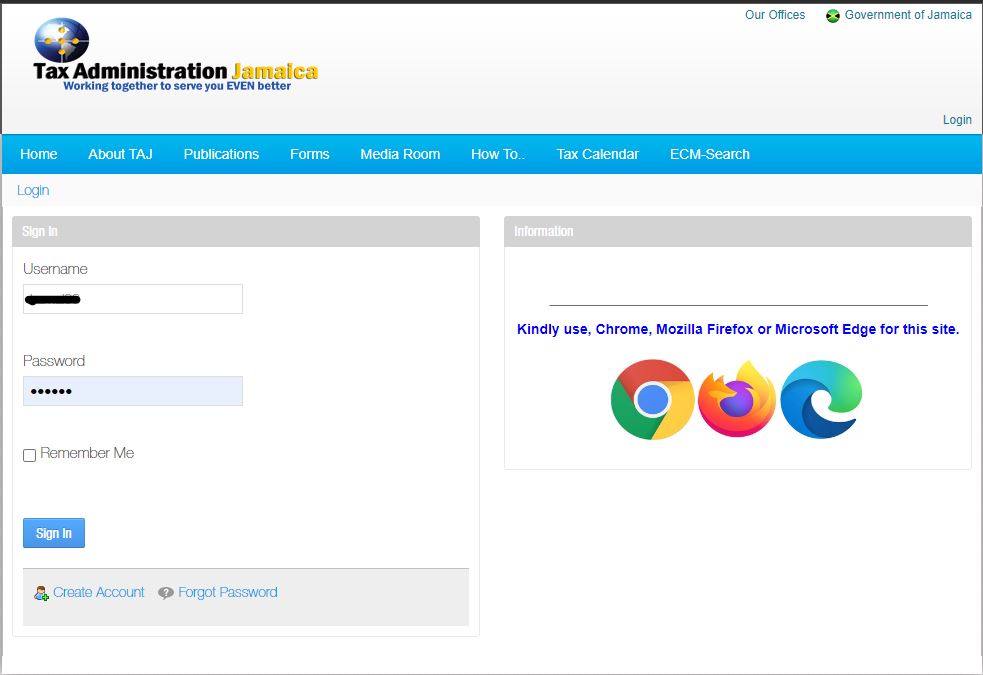
Step 3:
PAY ONLINE: On the eServices page (This page is only available to login users) under Pay Other Taxes and Fees click on
Traffic Ticket or the Pay Traffic Ticket tab on the right-hand side of page to
access your Traffic ticket payment
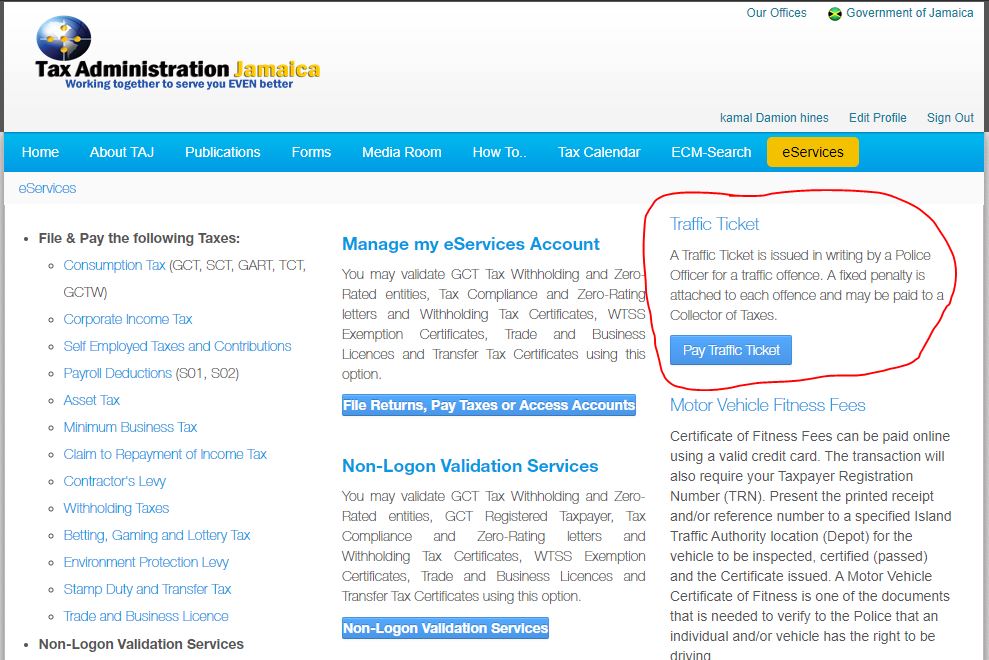
Step 4:
TRAFFIC TICKET INFORMATION: Enter your traffic ticket number and driver’s
license number, then select show amount. Select Add to Today’s total, if you
paying for more than one ticket. If a traffic ticket is not reflected please contact
The Jamaica Constabulary Force’s Traffic Ticket Amnesty Call Centre at 948-
0411. The Opening hours are Mondays to Fridays, 8:30am-5:00pm.
Your Driver's Licence number: is your TRN
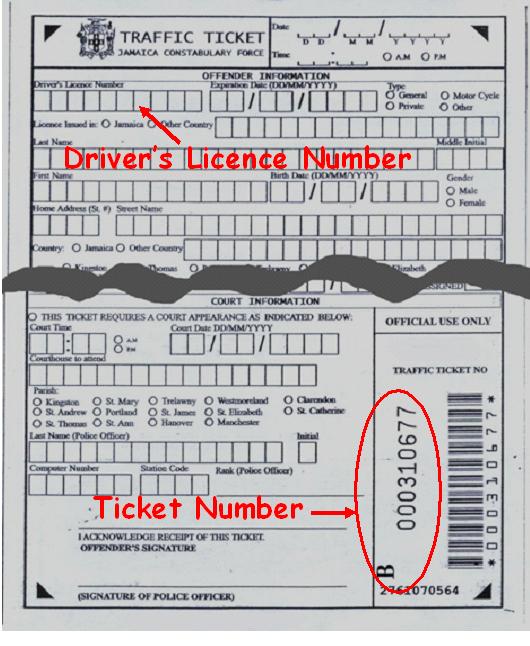 Tooltip content
Tooltip content
Please NOTE: the "letter" above the ticket number should also be included
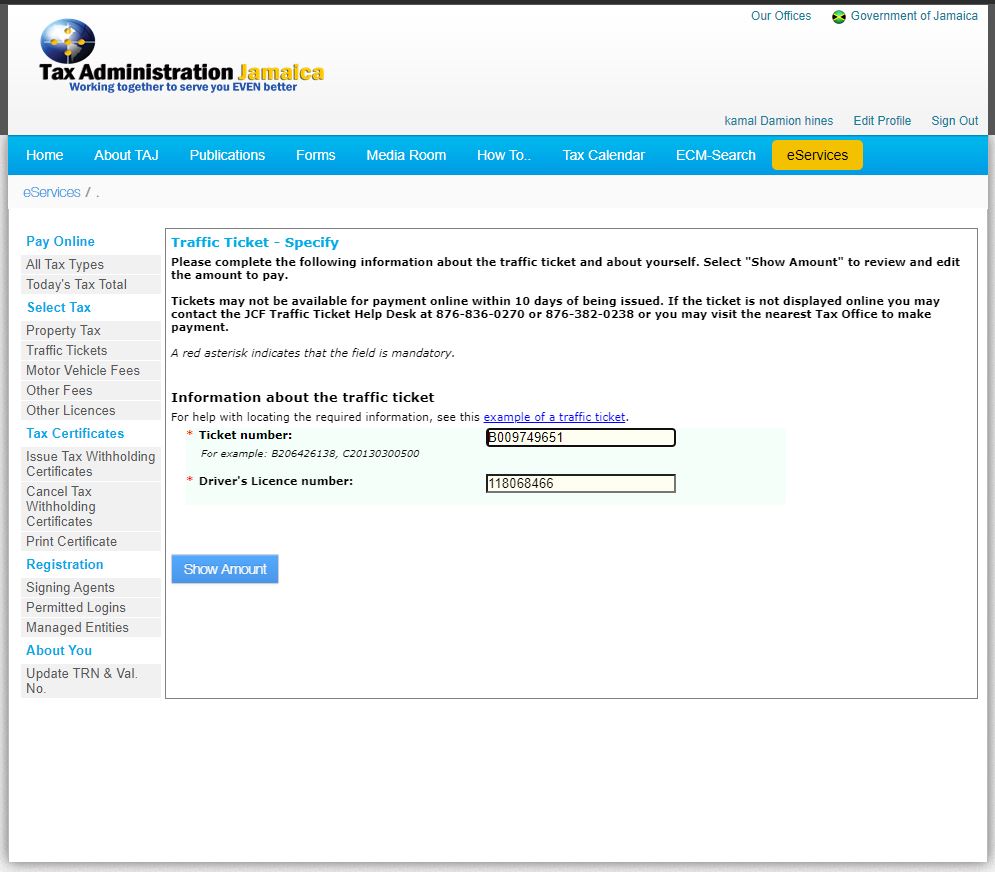
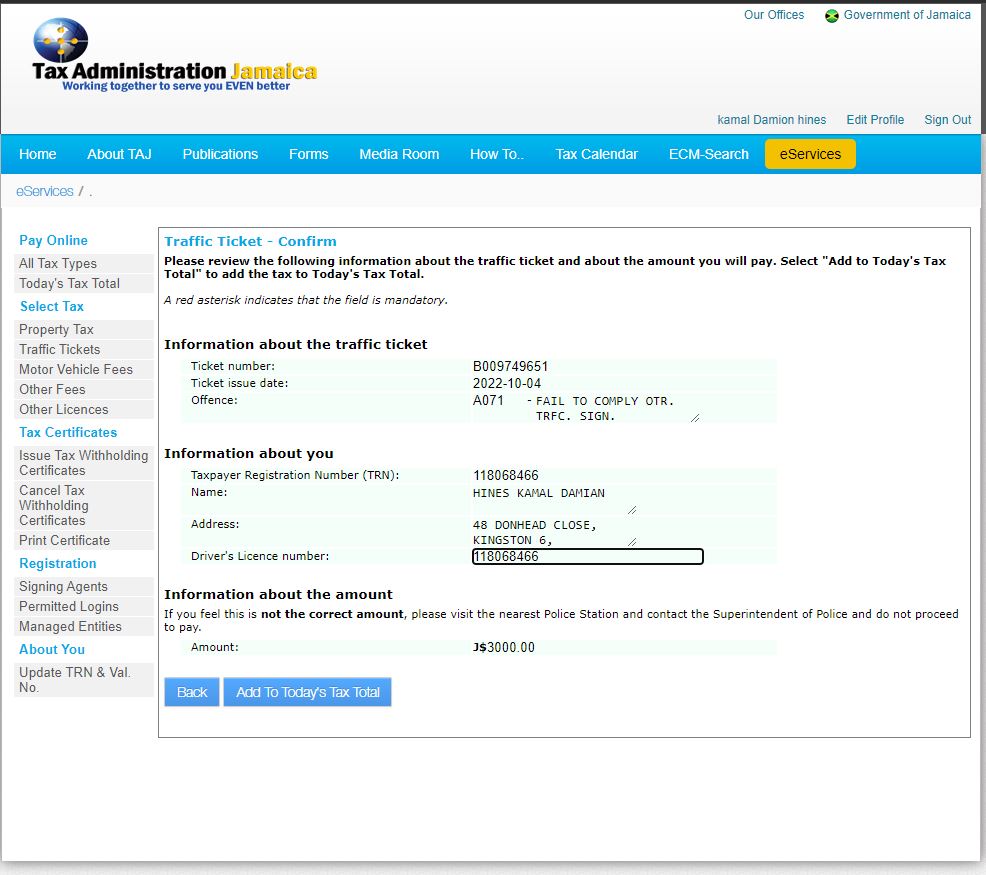
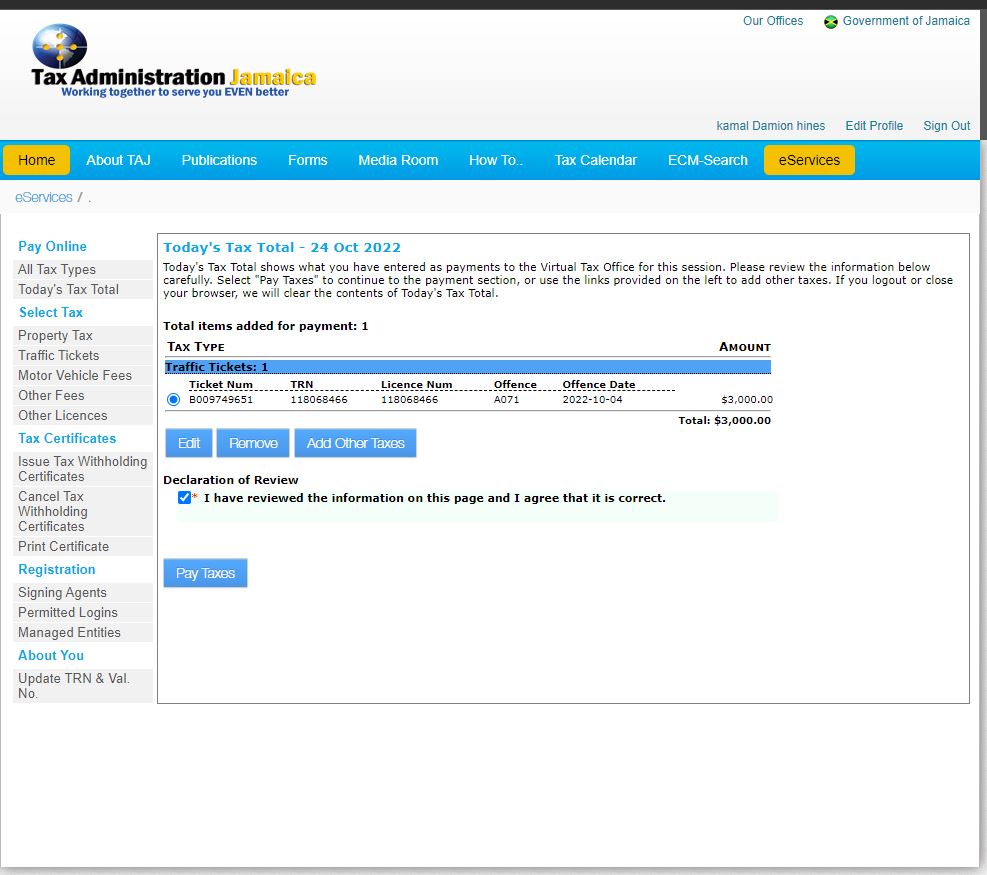
Step 5:
PAYMENT: Review the ticket information to be paid. Using a Visa, MasterCard
or Keycard credit card, enter the credit card data, making sure the information
supplied is correct.
Step 6:
PROOF OF PAYMENT: Once the payment is completed you may email or print
the Statement of Payment for your records
Step 7:
SIGN OUT – Once you have completed the transaction, remember to sign-out and close your browser

- TAX ADMINISTRATION JAMAICA
- Communications Unit PCJ Building (4th Floor) 36 Trafalgar Road, Kingston 10
- Phone: 876-922-5905
- E-mail: communications@taj.gov.jm
- Website: www.jamaicatax.gov.jm